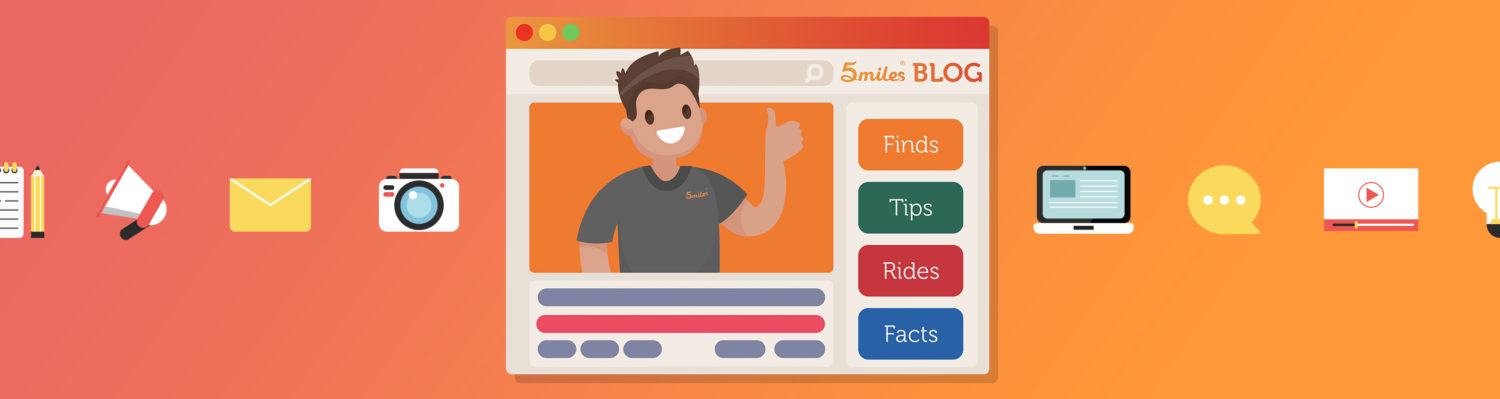How to Find a Product
So 5miles has this super handy thing called the Search bar where you can search what you’re looking for. I’d suggest the more specific the better so you can get right down to exactly what you want. If you realize you don’t know what you want and you’re just aimlessly searching well, 5miles also has this cool feature where it shows you the top searched/featured products for the week. Be sure to check that out if you want to see what’s popular!
Step by Steps
You found an item that you like, now well what’s next? You have two options:
- Make an offer
Or
- Chat/ Click to call
If you have any questions about the product, make sure you communicate with the seller via chat, otherwise make an offer. Most buyers start with asking if the product is available and then making an offer on the product. In order for the trustworthy level to build, make sure you also have a clear profile picture so the seller will feel comfortable meeting up with you as well. Be as polite as possible when chatting to make the transaction go smoothly. After you have set a time and place to meet up, preferably in a populated lit up area then you’re all set.
Meet up, Payment, Shipping
As stated before, remember to meet up in a populated lit up area if you feel uncomfortable with meeting a stranger for the first time. 5miles also offers S.E.A.L. (Safe Exchange Area Locator) that shows you a list of designated safe areas to meet around you. The form of payment is up to you and the seller. Most sellers might prefer cash as it is the quickest and safest way possible to ensure they receive their payment. However, you can also choose to pay through Venmo, Zelle or any preferred cash app. If you live in another state and would like the item to be shipped, the shipment fee will have to be communicated with the seller as well.
Reviews Systems
After you have completed the transaction with the buyer, you both have the opportunity to rate each other so make sure you don’t do anything to give the buyer a bad impression.
Customer Service
If there are any questions or concerns, remember that you can always reach out to 5miles through customer support at support@5milesapp.com
Push Notifications- Turn On
The best advice in regards to a smooth and quick transaction is to always keep your push notifications on which can be found in your Settings so you know when the seller has responded to you.
You may turn these notifications back on by using the following steps (Android):
- Open the Settings on your android phone.
- Tap “Apps” or “Applications” to view a list of installed applications on your phone.
- Find and tap the “Survey” or “Retail” app.
- In the app settings page that appears, tap the “Notifications” category.
- Next, make sure the “Block All” setting is turned off.
You may turn these notifications back on by using the following steps (Apple):
- From your device’s home screen, tap the “Settings” icon.
- From the “Settings” menu, tap “Notifications”.
- From here, find the app you wish to receive push notifications for, select 5miles.
- From here, tap “Allow Notifications” and then choose your options for how you wish to receive push notifications: